How to Avoid Losing Your Ableton Live Collections
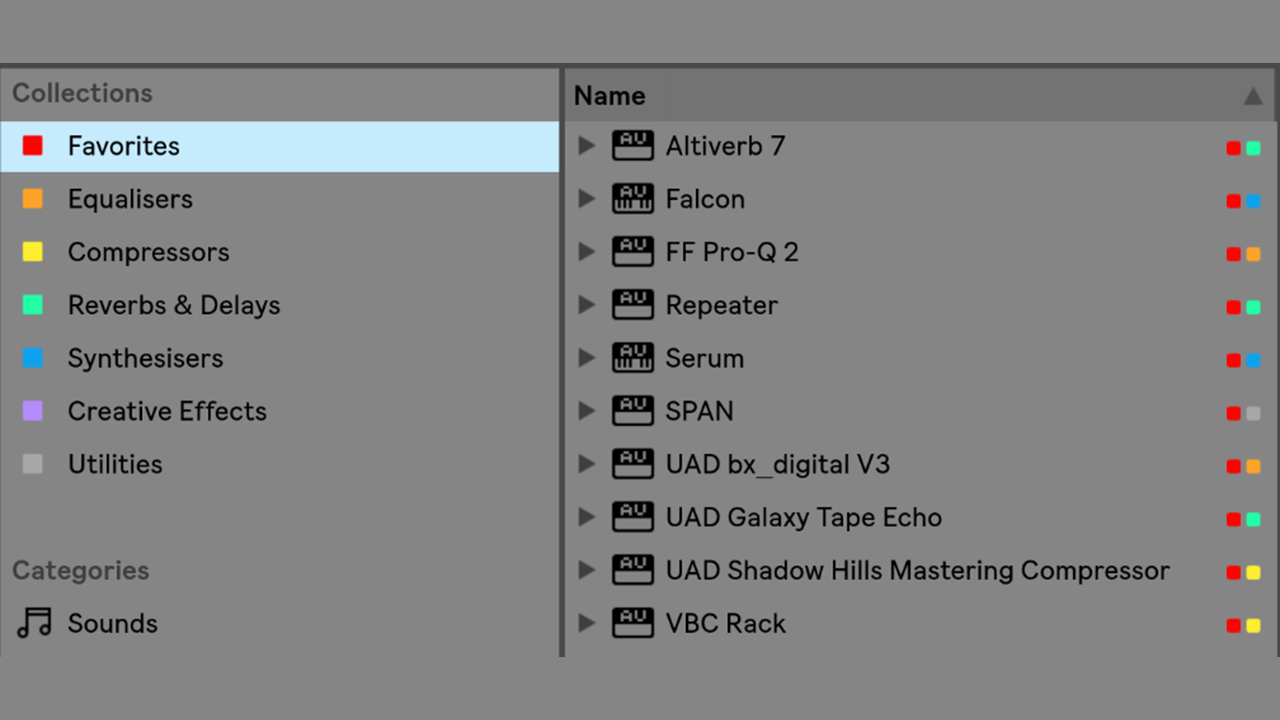
Steps You Can Take To Avoid Losing Your Ableton Live Collections!
"Ableton Live 10" introduced a great new feature called "Collections"
WHAT ARE COLLECTIONS?
"Collections" appear in the "Live" Browser Window
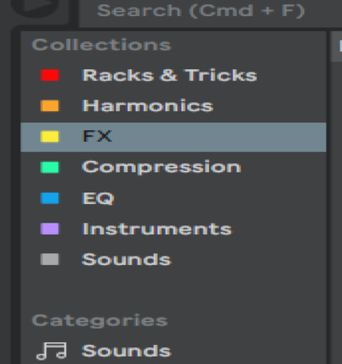
[Live Collection]
"Collections" are useful because they allow for another level of organization personalized to the way you work. You can add files, presets, Audio Racks, Instrument & Drum Racks, devices, samples, sets, etc. (anything that can be displayed in "Live's" Browser Window).
There is a maximum of 7 "Collections", coded by the color that, can be renamed. (Currently, the colors are hardcoded and can not be changed).
You could create a "Collection" for Compressors or EQs, for Instruments or Sounds.
For example, I created a "Collection" for the Racks that I have made and those of third-party producers that I work with.
To add an item to a "Collection" Right Click on the item and select a color. The item will now appear in the "Collection" assigned to that color.



