Cubase DSP Optimization
Oct 08, 2018

Cubase DSP Optimization - Maximize Your CPU's Performance in Cubase
Experiencing Issues During Playback in Cubase
Don't we all know it when we are in a middle of creating or mixing a song, and all of a sudden weird audio artifacts start occurring up to the point where the audio drops out for seconds which makes it impossible to finish any work? This can be so frustrating that it will drive you crazy. Just figuring out what causes it can take forever. So I decided to share some tips and tricks on how to optimize your workflow in Cubase so that you can focus on what's most important "Making Music".
In Cubase, you can see the Audio Performance window by pressing F12. This allows you to check for any performance issues in your DAW. When the Real-time Peak (bottom color bar in the image below) spikes to its max, that's when you hear the artifacts or audio dropouts.
In Cubase, you can see the Audio Performance window by pressing F12. This allows you to check for any performance issues in your DAW. When the Real-time Peak (bottom color bar in the image below) spikes to its max, that's when you hear the artifacts or audio dropouts.
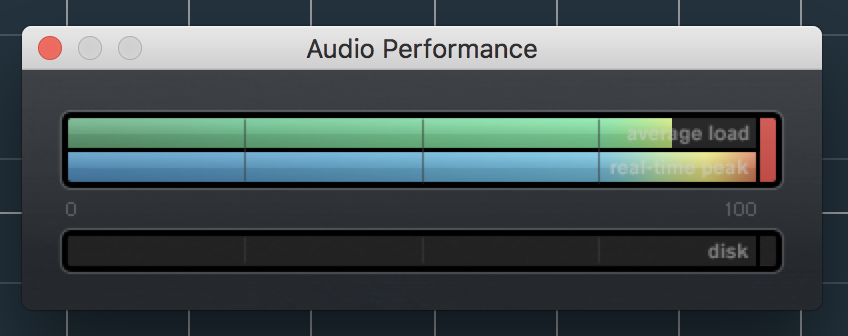
[ Audio Performance Window ]
The amount of calculations CPUs can handle in a second gets better every year with each new ...


